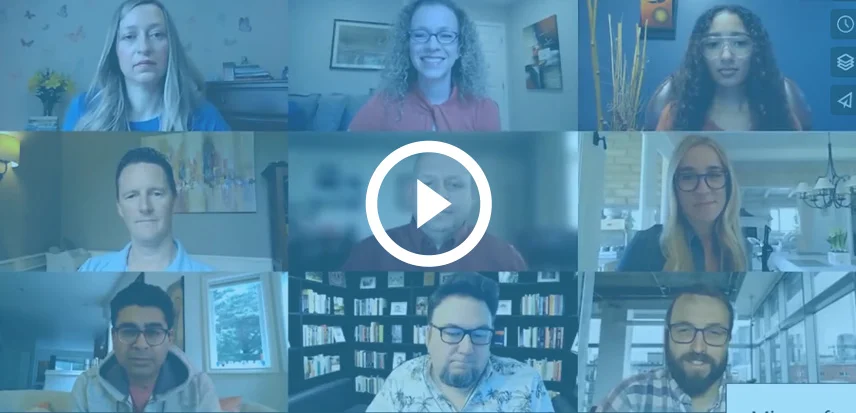Call Notify
Stay informed and never miss important calls with Ultatel’s Call Notify feature, which sends email notifications based on your defined criteria.

Call Notify Overview
Call Notify is a valuable feature of Ultatel’s VoIP services that sends email notifications when a call matches pre-defined criteria such as phone number, time of day, or day of the week. This feature ensures you stay informed about important calls, even when you’re away from your desk or unable to answer the phone. By keeping you updated on significant calls, Call Notify enhances your responsiveness and helps you manage your communication more effectively.

How Ultatel Call Notify Works
Ultatel’s Call Notify feature allows you to set up rules that determine when an email notification is sent. You can specify criteria such as the caller’s phone number, the time of day, or the day of the week. When a call matches these criteria, an email is automatically sent to your designated email address, containing the caller’s name and number. This setup can be easily managed through the Ultatel Administrative Portal, providing flexibility to tailor notifications to your needs.
Call Notify Usage Examples
VIP Clients
Receive notifications for calls from important clients to ensure timely follow-up and exceptional customer service.
After-Hours Monitoring
Get notified of calls that come in outside of business hours, allowing you to respond to urgent matters promptly.
Missed Call Alerts
Stay informed about missed calls during meetings or when you’re away from your desk, ensuring you can quickly return important calls.
Ultatel Products With Call Notify
The Call Notify feature is included in various Ultatel VoIP plans, offering tailored solutions for businesses of all sizes:
● Ultatel Basic Plan: Suitable for small businesses needing essential call monitoring features.
● Ultatel Pro Plan: Ideal for medium-sized businesses that require advanced call management and notification capabilities.
● Ultatel Enterprise Plan: Perfect for large enterprises needing comprehensive call management solutions and real-time notifications.
Call Notify FAQs
What is Call Notify?
Call Notify is a feature that sends an email notification with the caller’s name and number when a call matches pre-defined criteria such as phone number, time of day, or day of the week.
How do I set up Call Notify with Ultatel?
Setting up Call Notify with Ultatel is straightforward. Log in to the Ultatel Administrative Portal and define the criteria for notifications. You can then specify the email address where notifications should be sent.
Can I customize the criteria for Call Notify?
Yes, you can customize the criteria for Call Notify to include specific phone numbers, times of day, and days of the week, ensuring you receive notifications for the most relevant calls.
Is there an additional cost for using Call Notify?
No, Call Notify is included in several Ultatel VoIP plans at no extra cost.
Can I receive notifications on multiple email addresses?
Yes, you can configure Call Notify to send notifications to multiple email addresses, ensuring that relevant team members are informed about important calls.
Related Information
Learn more about Ultatel’s VoIP features and how they can enhance your business communications:
● [Number Portability](link to page)
● [Individual Extensions](link to page)
● [CRM Integrations](link to page)
● [24/7 Live Customer Support](link to page)
Explore how Ultatel’s Call Notify feature can help you stay informed and responsive to important calls, improving your overall communication management.