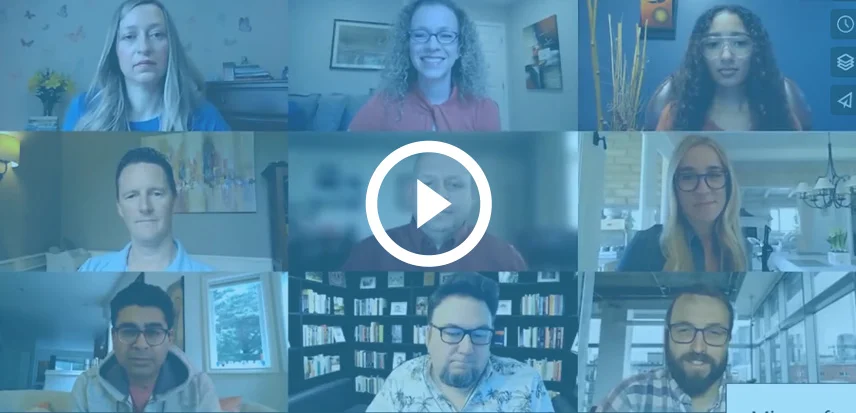Shared Line Appearance
Empower your team with Ultatel’s Shared Line Appearance, allowing delegates to manage calls on behalf of users for streamlined communication and enhanced productivity.

Shared Line Appearance Overview
Ultatel’s Shared Line Appearance feature enables users to designate delegates who can answer or handle calls on their behalf. This functionality is particularly beneficial for professionals who have administrative assistants managing their calls. By allowing multiple devices to share a single line, Shared Line Appearance ensures that important calls are never missed and that communication remains seamless across the organization.

How Ultatel Shared Line Appearance Works
Ultatel’s Shared Line Appearance feature operates seamlessly:
● Delegate Assignment: Users can assign one or more delegates (e.g., administrative assistants) who can answer or manage calls on their behalf.
● Shared Line Configuration: Configure shared lines across multiple devices, allowing designated delegates to handle calls from any authorized device.
● Call Handling: Delegates can answer, transfer, or place calls on hold, ensuring that all calls are managed efficiently.
● Integration: Integrate shared lines with other Ultatel VoIP features for a comprehensive communication solution.
Why Choose Ultatel’s Shared Line Appearance?
Ultatel’s Shared Line Appearance provides several key benefits:
Ultatel Products with Shared Line Appearance
Shared Line Appearance functionality is available across all Ultatel VoIP plans, catering to diverse business communication needs:
● Ultatel Basic Plan: Essential shared line features for small businesses seeking efficient call management through delegation.
● Ultatel Pro Plan: Advanced capabilities for medium-sized enterprises requiring robust shared line configuration and management options.
● Ultatel Enterprise Plan: Comprehensive solutions for large organizations with complex call management needs and multiple delegates.
Shared Line Appearance FAQs
What is Shared Line Appearance?
Shared Line Appearance is a feature that allows users to designate delegates, such as administrative assistants, to answer or handle calls on their behalf, ensuring seamless call management.
How do I set up Shared Line Appearance with Ultatel?
Setting up Shared Line Appearance with Ultatel is straightforward. Users can assign delegates through the administrative portal, configure shared lines, and manage settings to ensure efficient call handling.
Can multiple delegates be assigned to a single user?
Yes, Ultatel allows users to assign multiple delegates to handle calls on their behalf, providing flexibility and ensuring that important calls are always managed.
What happens if a delegate is unavailable to answer a call?
If a delegate is unavailable to answer a call, the system can be configured to redirect the call to another delegate, the user’s voicemail, or an alternative line, ensuring no call goes unanswered.
Can Shared Line Appearance integrate with other VoIP features?
Yes, Ultatel’s Shared Line Appearance integrates seamlessly with other VoIP features such as call routing, voicemail, and CRM integration, enhancing overall communication efficiency.
Related Information
Explore more about Ultatel’s VoIP features and solutions:
● [Number Portability](link to page)
● [Individual Extensions](link to page)
● [CRM Integration](link to page)
● [HD Voice](link to page)
Discover how Ultatel’s Shared Line Appearance can streamline your call management processes, empowering your team with efficient delegation and ensuring seamless communication across your business.