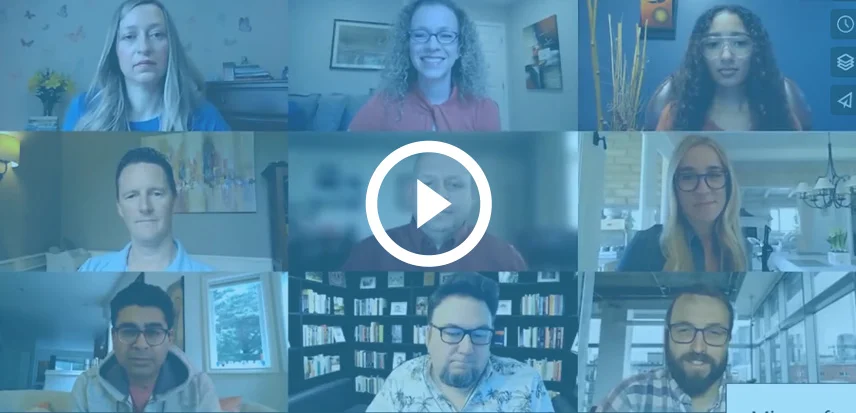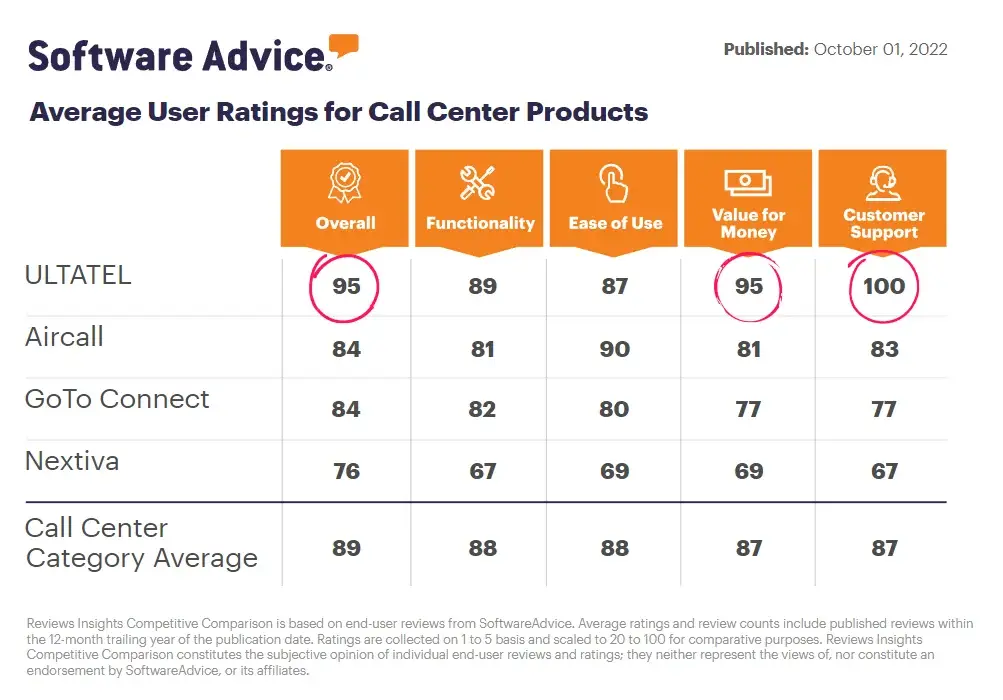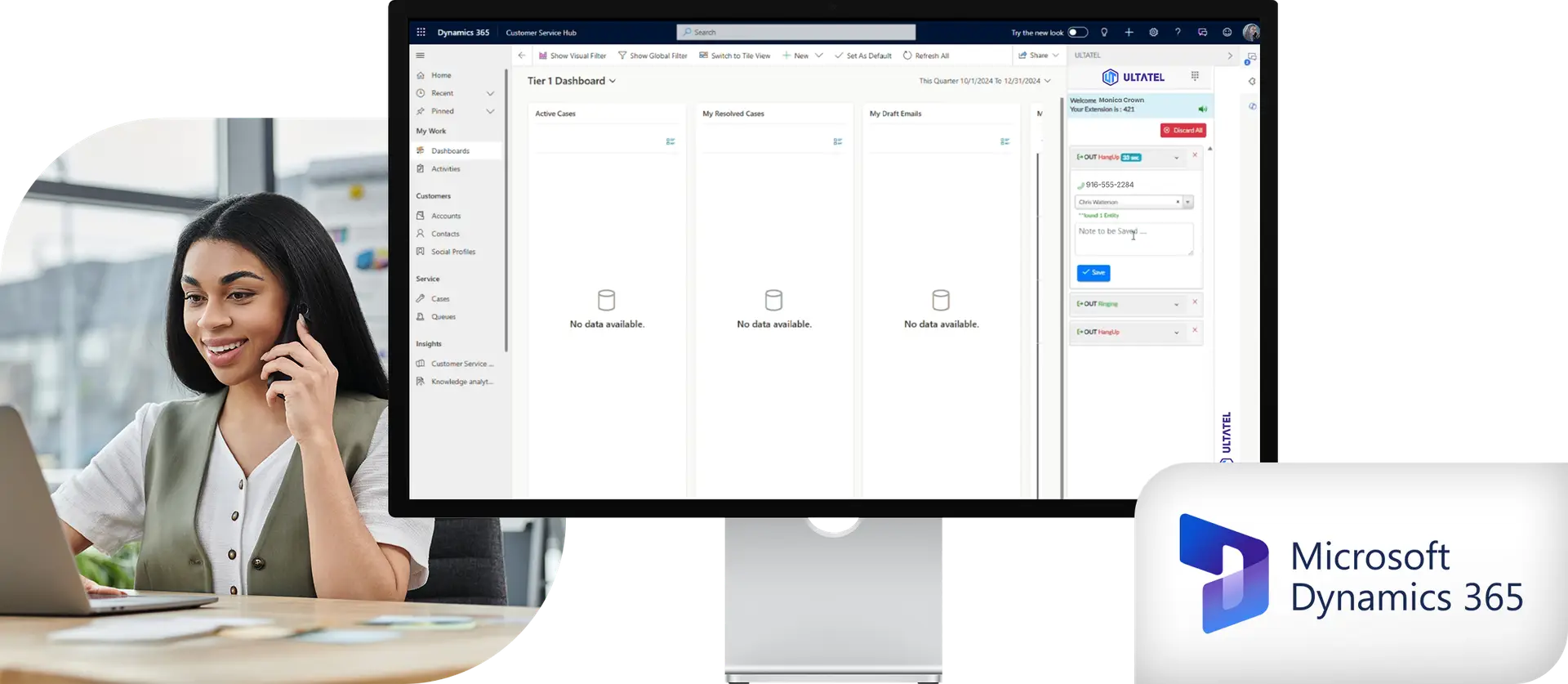
Microsoft Dynamics Integration with Ultatel Cloud Phone System
Connect Ultatel’s advanced cloud phone system with Microsoft Dynamics 365 to streamline every customer interaction and drive more revenue. With real-time calling and automatic data sync, your team can work faster, personalize every engagement, and focus on building stronger customer relationships—at scale.
How Ultatel’s Microsoft Dynamics integration works
The Ultatel-Dynamics integration provides representatives with the communications capabilities they need where they work – in Microsoft Dynamics. After installation, the Ultatel integration will appear in your Dynamics account. You can then use the dial pad or simply click on an account or contact record in Dynamics to call clients and leads.
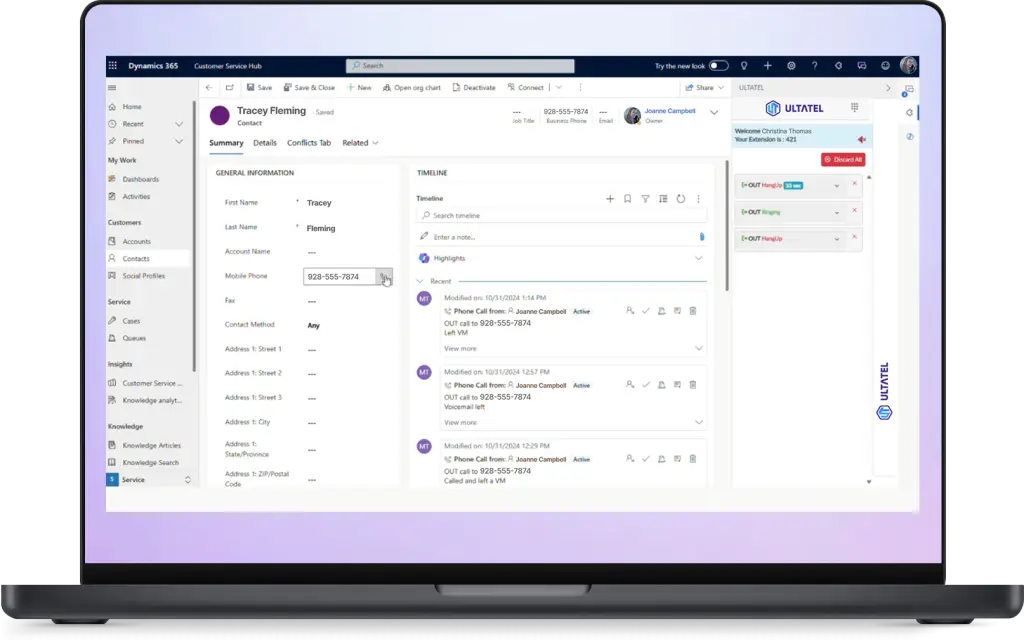
Key Features of the
Ultatel-Dynamics Integration
The Ultatel-Dynamics integration creates a seamless connection between Ultatel’s cloud phone system and Microsoft Dynamics 365.
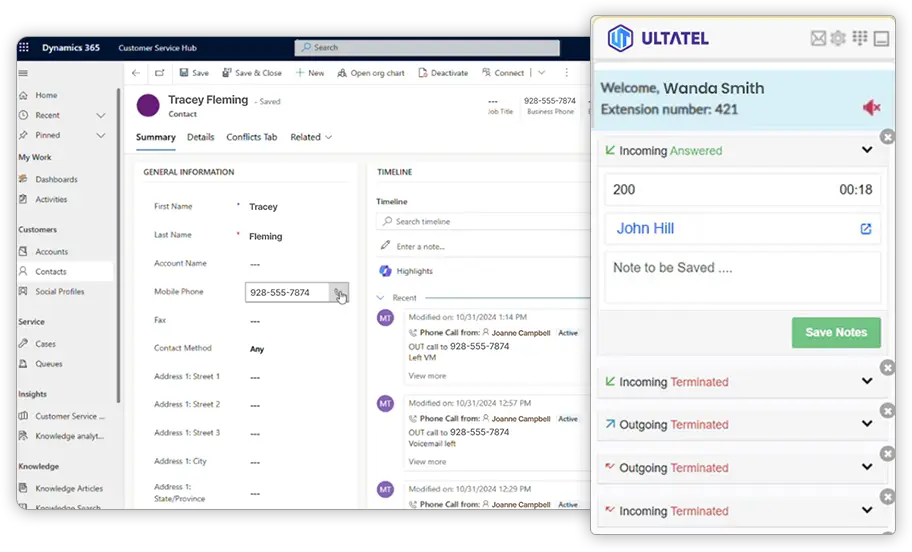
Click-to-Call from Dynamics
Initiate outbound calls instantly with a single click—directly from Microsoft Dynamics contact records, leads, or opportunities. Save time, eliminate dialing errors, and speed up outreach efforts.
Automatic Call Logging
All call activity is automatically captured and synchronized into Dynamics. From call duration and outcomes to detailed notes, every interaction is accurately logged for better visibility and follow-up.
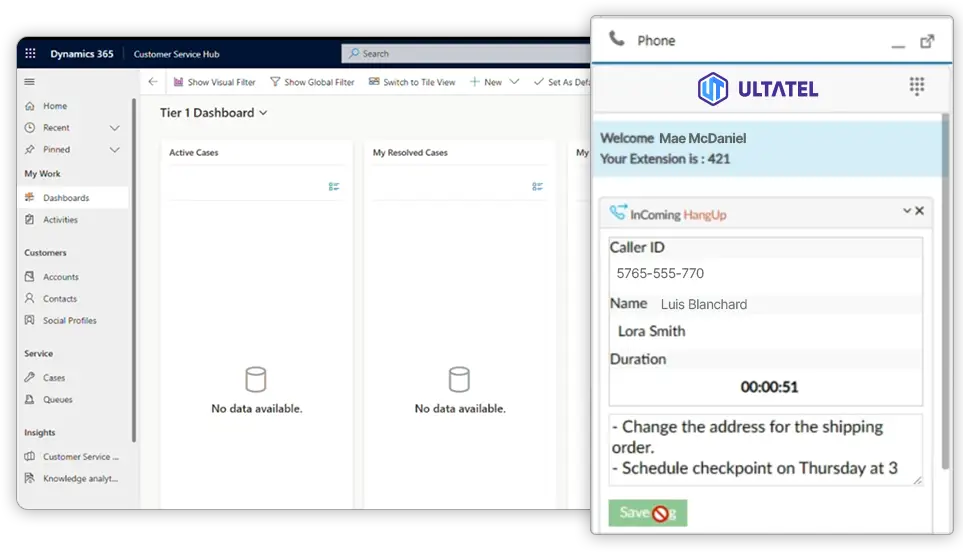
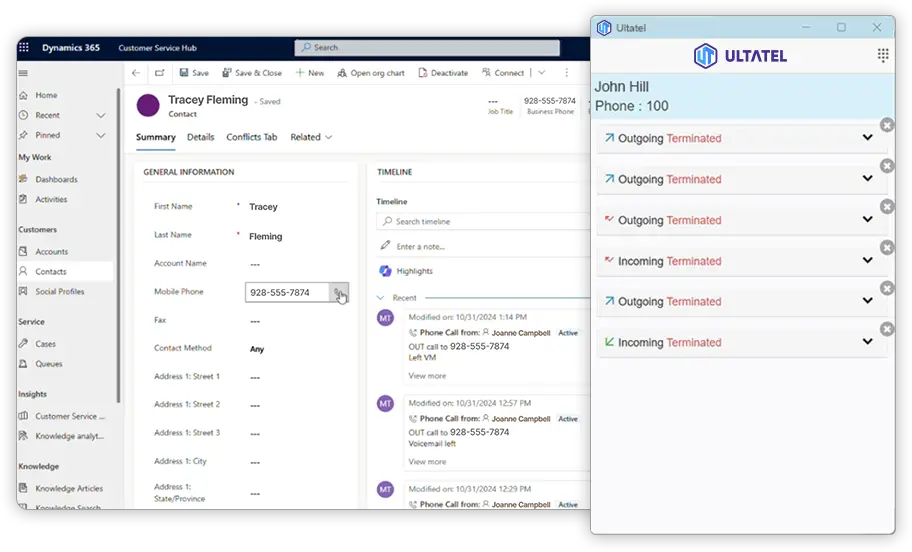
Real-Time Customer Data Access
Empower your team with instant access to customer profiles, interaction histories, and key account insights during live calls. Personalized conversations have never been easier.
Real-Time Data Sync
Enjoy always-up-to-date records between Ultatel and Microsoft Dynamics. With two-way sync, your team can act on the most accurate, current information—no manual updates required.
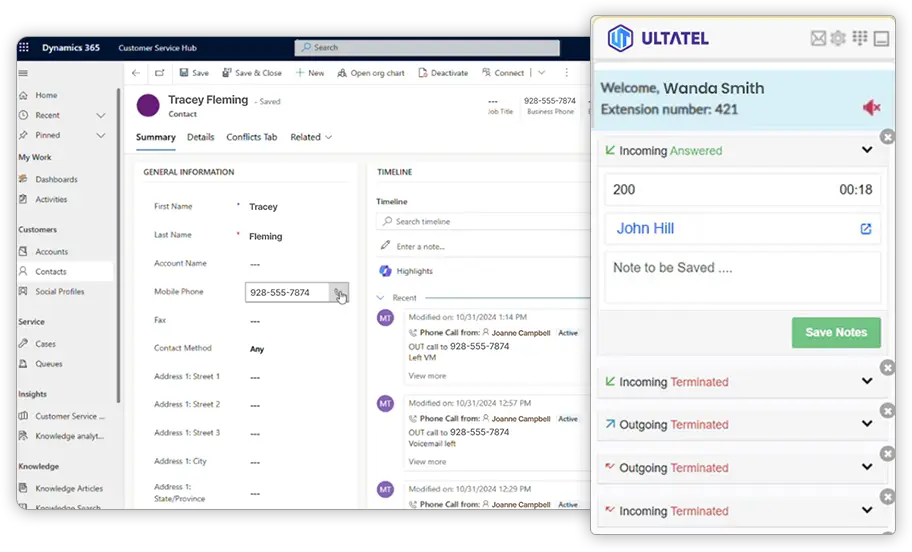
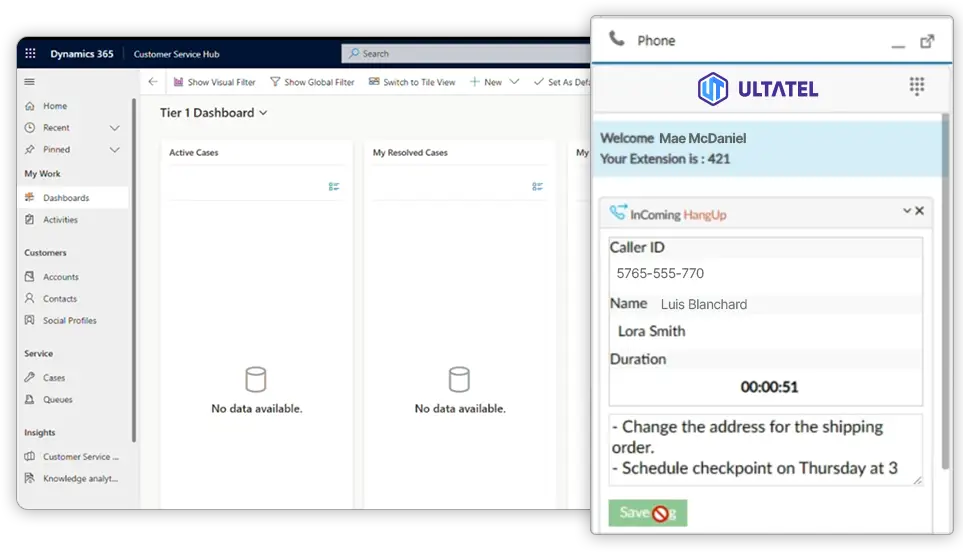
Unified Communications Dashboard
View calls, CRM activity, and key communication insights—all from a single interface. A centralized view means less toggling and more time spent selling, supporting, and strategizing.
Benefits of Integrating Ultatel with Microsoft Dynamics
Boost Agent Productivity
Click-to-call, auto-logging, and AI-driven automation eliminate repetitive tasks—giving your team more time to sell, support, and build relationships.
Enrich Customer Interactions
Access real-time customer data during calls and use data-driven insights to deliver more empathetic, personalized conversations.
Streamlined Communications Workflow
Unified dashboards, synced records, and seamless call management optimize operations across sales, service, and marketing teams.
Maximize CRM Value
With real-time data sync, click-to-call functionality, and automated call logging, you turn Dynamics into a dynamic, revenue-generating machine.
FAQ
Frequently asked questions about the Ultatel-Dynamics integration.
Ultatel integrates with major CRM platforms including HubSpot, Salesforce, Zoho, Microsoft Dynamics 365, and more.
Ultatel integrates seamlessly with Microsoft Dynamics 365 and other recent Dynamics versions that support third-party apps. Contact us if you have specific version questions.
Extremely secure. We use end-to-end encryption and industry-standard protocols to keep your information safe.
Absolutely. Choose which fields and customer details are visible during live calls to fit your team’s needs.
Integrating your cloud phone system with Dynamics is easy and requires just a few steps:
- Access the Integration Settings – Log into your Ultatel account and navigate to the Integrations tab.
- Connect Microsoft Dynamics – Select Microsoft Dynamics, authorize access securely, and establish the integration.
- Set Your Preferences – Configure settings for call logging, recording, notifications, and CRM field mappings to align with your workflow.
- Install the Browser Extension – To enable click-to-call, install the Ultatel browser extension (compatible with Chrome, Firefox, and Safari).
- Start Communicating Smarter – Make and receive calls, log activities, and access real-time customer insights—all without leaving Microsoft Dynamics.
No extra software needed. No complex configurations. Just powerful, seamless integration from day one.
Yes! You can record calls and link them directly to customer records in Dynamics for compliance, training, and review.
Our expert support and onboarding team is ready to assist. Visit ultatel.com/support or contact us directly for help with setup, optimization, and troubleshooting.