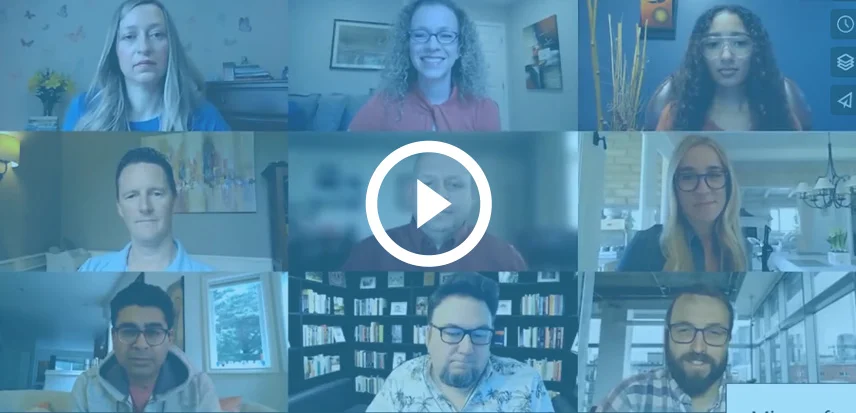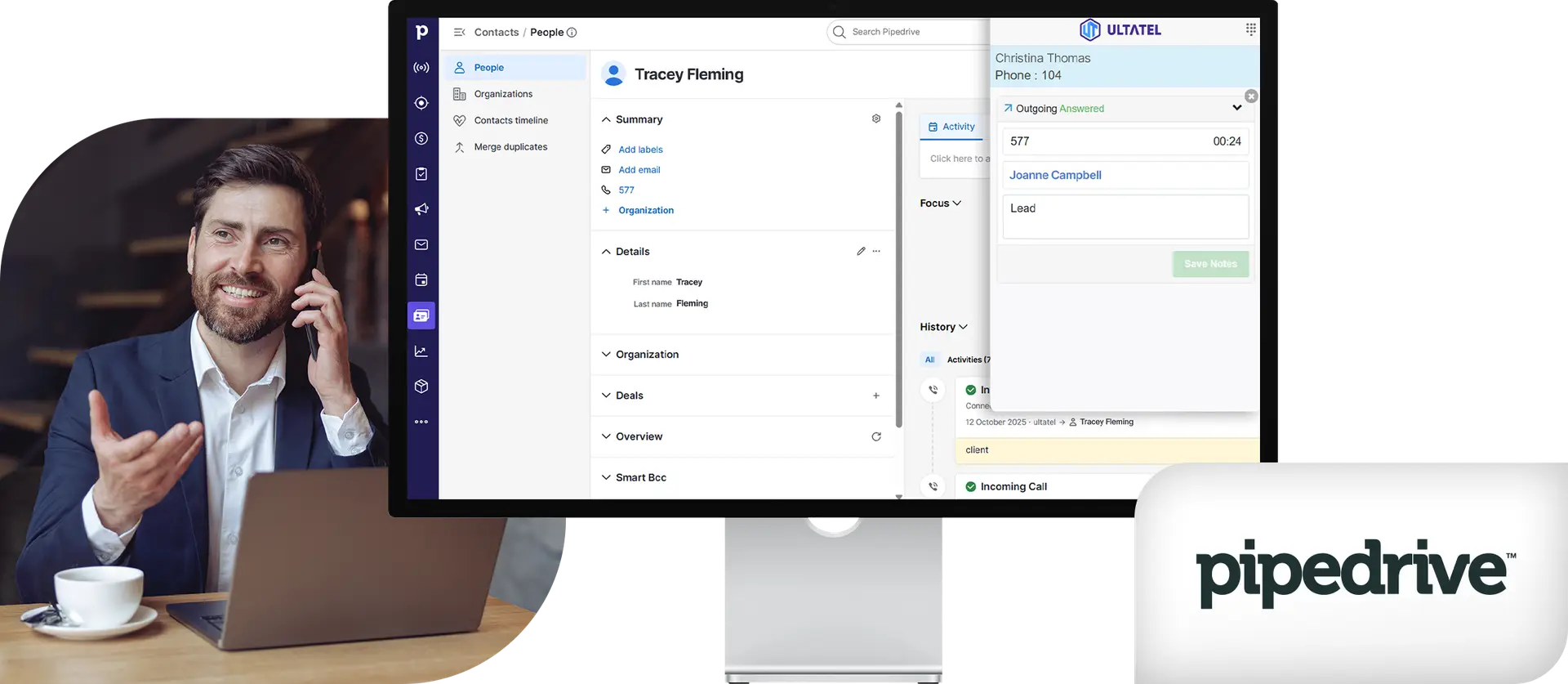
Pipedrive Integration with Ultatel Cloud Phone System
Unlock a more efficient and connected sales process by integrating your cloud phone system with Pipedrive CRM. This seamless integration empowers your sales teams to streamline workflows, enhance productivity, and maintain consistent communication without switching platforms. With click-to-call capabilities, automatic call logging, and real-time analytics, your team can operate smarter, not harder.
How Ultatel’s Pipedrive integration works
This solution is designed to give reps the tools they need, where they work—inside Pipedrive. The Ultatel integration will appear in your Pipedrive account after installation. You will then be able to call customers and leads from within Pipedrive by clicking on an account or contact record, or by using the dial pad.
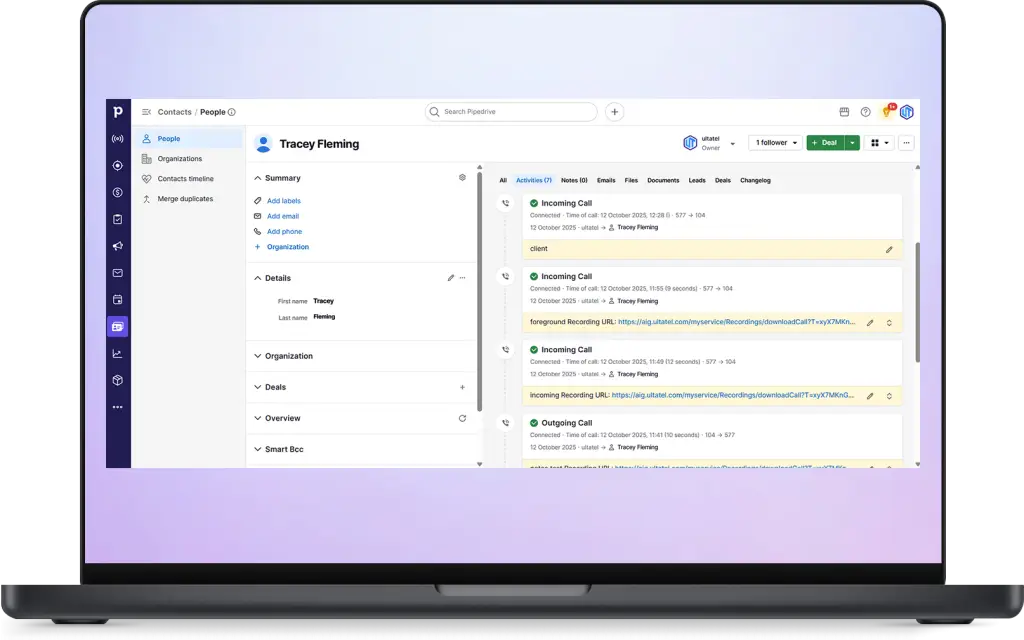
Key Features of the
Ultatel-Pipedrive Integration
With the Ultatel-Pipedrive integration, a seamless connection is created between Ultatel’s cloud phone system and the Pipedrive CRM.
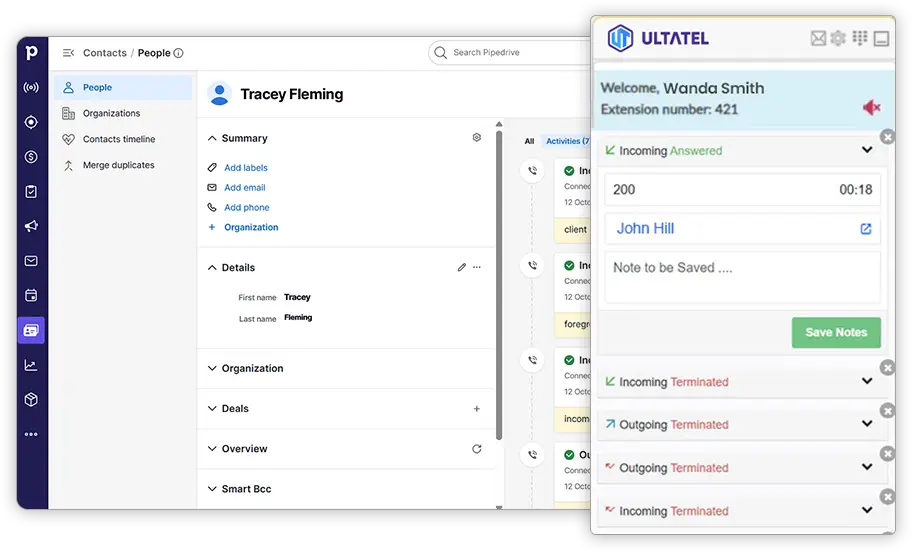
Click-to-Dial from Pipedrive
Say goodbye to manual dialing. With click-to-dial, reps can initiate calls directly from any Pipedrive contact record. All calls are routed through your cloud phone system, ensuring high-quality audio and reducing time lost switching tools.
Automatic Call Logging
Every call made or received is automatically logged in Pipedrive. Key call details—like duration, outcome, and agent notes—are instantly captured and tied to the correct contact or deal, giving your team a complete communication history at a glance.
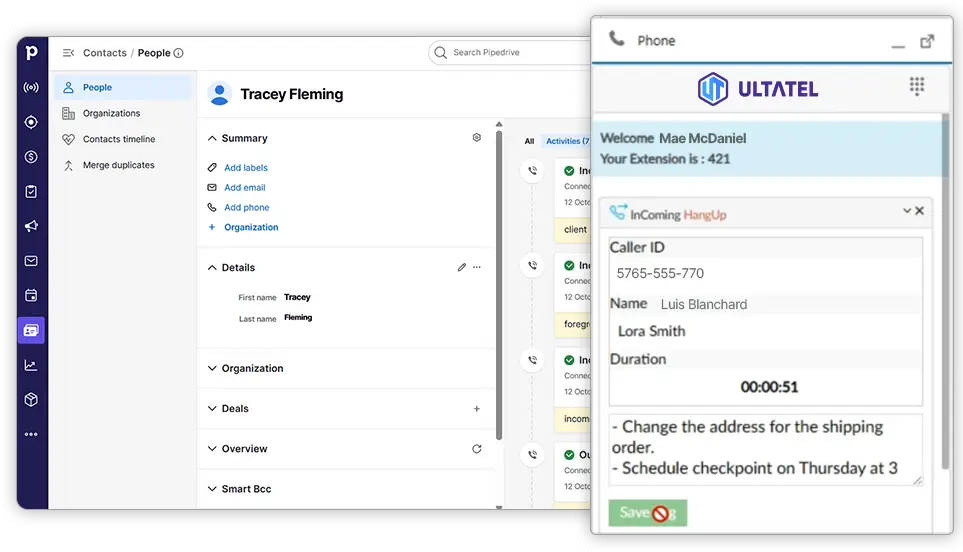
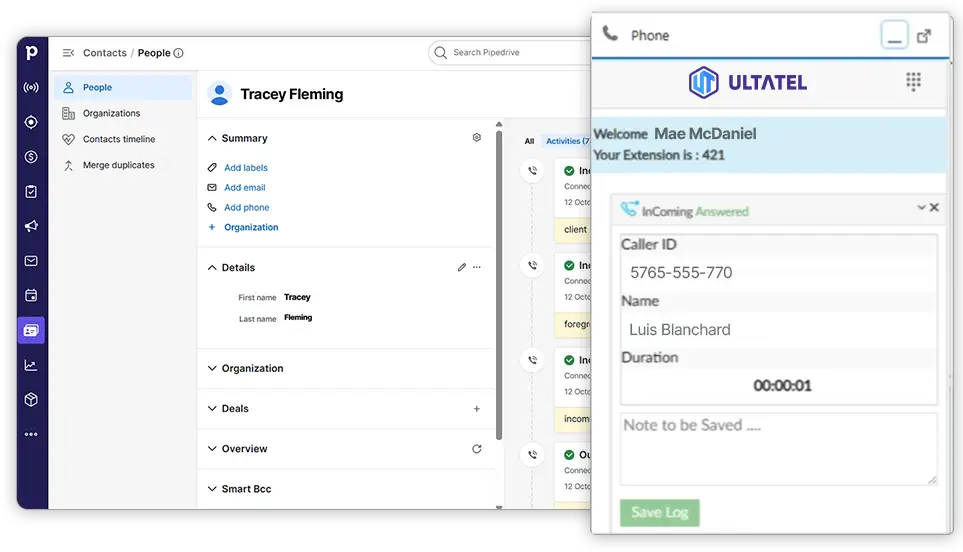
Screen Pops for Incoming Calls
When a call comes in, the integration triggers an on-screen notification displaying the caller’s information from Pipedrive. Reps can see the contact’s name, deal status, and notes before answering, allowing them to tailor conversations from the first hello.
Call Recording with Easy Access
Record and store every conversation securely. Recordings are automatically linked to the associated Pipedrive contact or deal, so your team can review past calls for training, quality assurance, or deal progression insights.
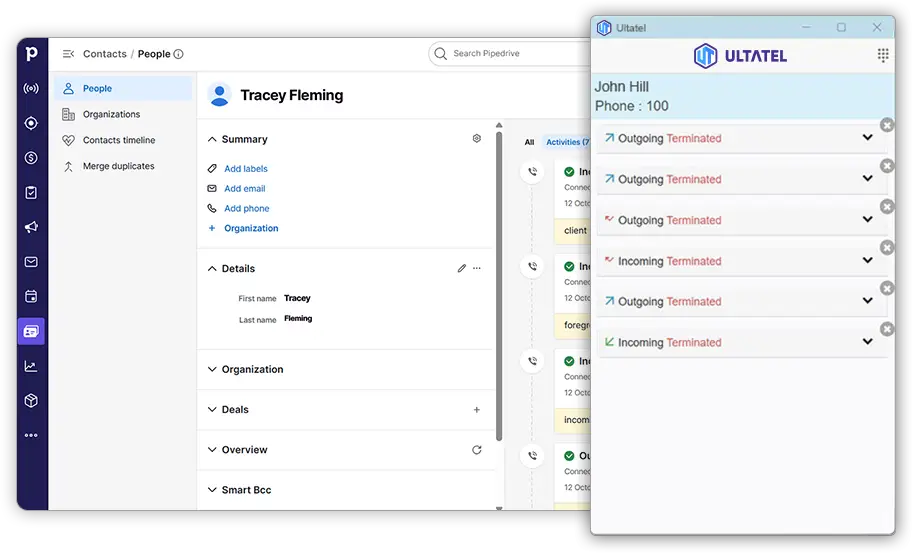
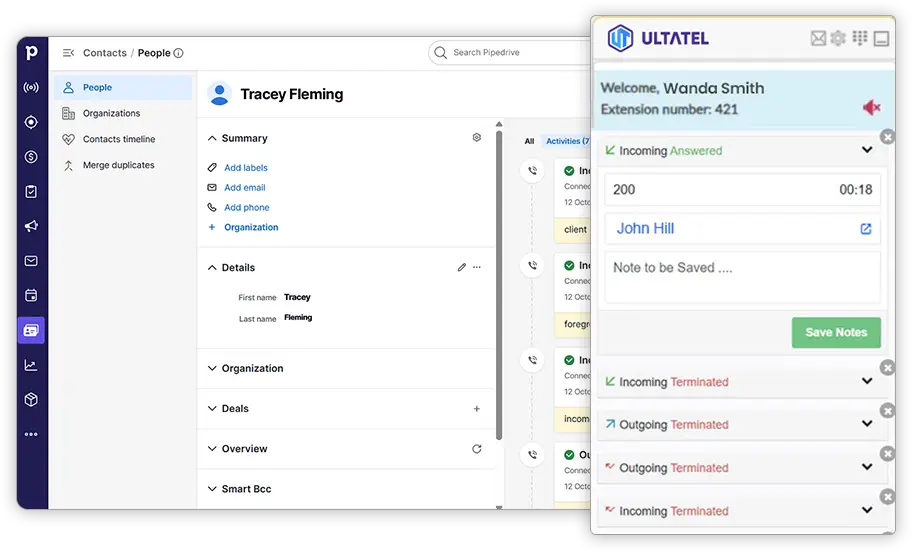
Real-Time Analytics & Reporting
Access real-time call analytics to evaluate individual and team performance. Track call volume, duration, outcomes, and conversion rates to optimize workflows and identify improvement areas within your sales process.
Benefits of Integrating Ultatel with Pipedrive
Enhanced Productivity
Automated call logging, integrated dialing, and one-click access to customer details allow your sales team to work faster and smarter. Eliminate repetitive admin tasks and focus on what truly matters—closing deals.
Improved Customer Insights
See the full picture of every customer interaction without jumping between platforms. The integration centralizes communication records, enabling personalized outreach based on complete history and context.
Streamlined Workflow
With click-to-call, screen pops, and in-CRM call handling, reps never have to leave Pipedrive. This reduces friction in the sales process, improves workflow continuity, and accelerates response time.
Real-Time Data for Better Decisions
With up-to-date analytics and reporting, you always know what’s happening across your team’s calls. These insights drive better forecasting, performance management, and process refinement.
FAQ
Commonly asked questions about the Ultatel-Pipedrive integration.
Ultatel integrates with major CRM platforms including HubSpot, Salesforce, Zoho, Microsoft Dynamics 365, and more.
All Pipedrive plans, including the free version, are supported. However, access to features like analytics and call recording may depend on your phone system plan.
Yes, call recordings are stored securely and linked to the relevant contact or deal in Pipedrive, making them easy to access and review at any time.
Absolutely. During setup, you can choose what gets logged, whether calls are recorded, and how screen pops appear, giving you complete control.
Integrating your cloud phone system with Pipedrive is fast and straightforward. Follow these steps:
- Log in to Your Account
Navigate to your cloud phone system’s admin dashboard and access the integration settings. - Authorize Pipedrive Access
Connect your Pipedrive account by authorizing access via OAuth or API key, depending on your provider. - Configure Preferences
Set up your call logging rules, recording options, and screen pop preferences to match your workflow. - Install the Browser Extension
Enable click-to-dial functionality by installing the browser extension (Chrome/Edge). This activates the feature within Pipedrive contact and deal pages. - Start Calling Inside Pipedrive
Begin making and receiving calls directly from within the CRM. All calls will be tracked, logged, and enriched with analytics automatically.
Note: The integration is compatible with all Pipedrive plans, including the free version. However, some advanced features (like call recording or analytics dashboards) may depend on your cloud phone system plan and provider capabilities.
Yes, you’ll need to install a browser extension (available for Chrome and Edge). This enables one-click calling directly from any Pipedrive record.
Our dedicated support team is available via chat, email, and phone to assist you during setup and beyond. We also provide documentation, training resources, and ongoing updates.