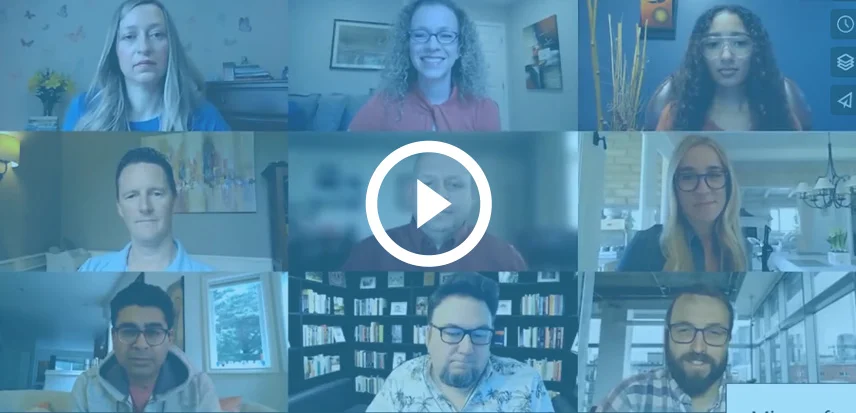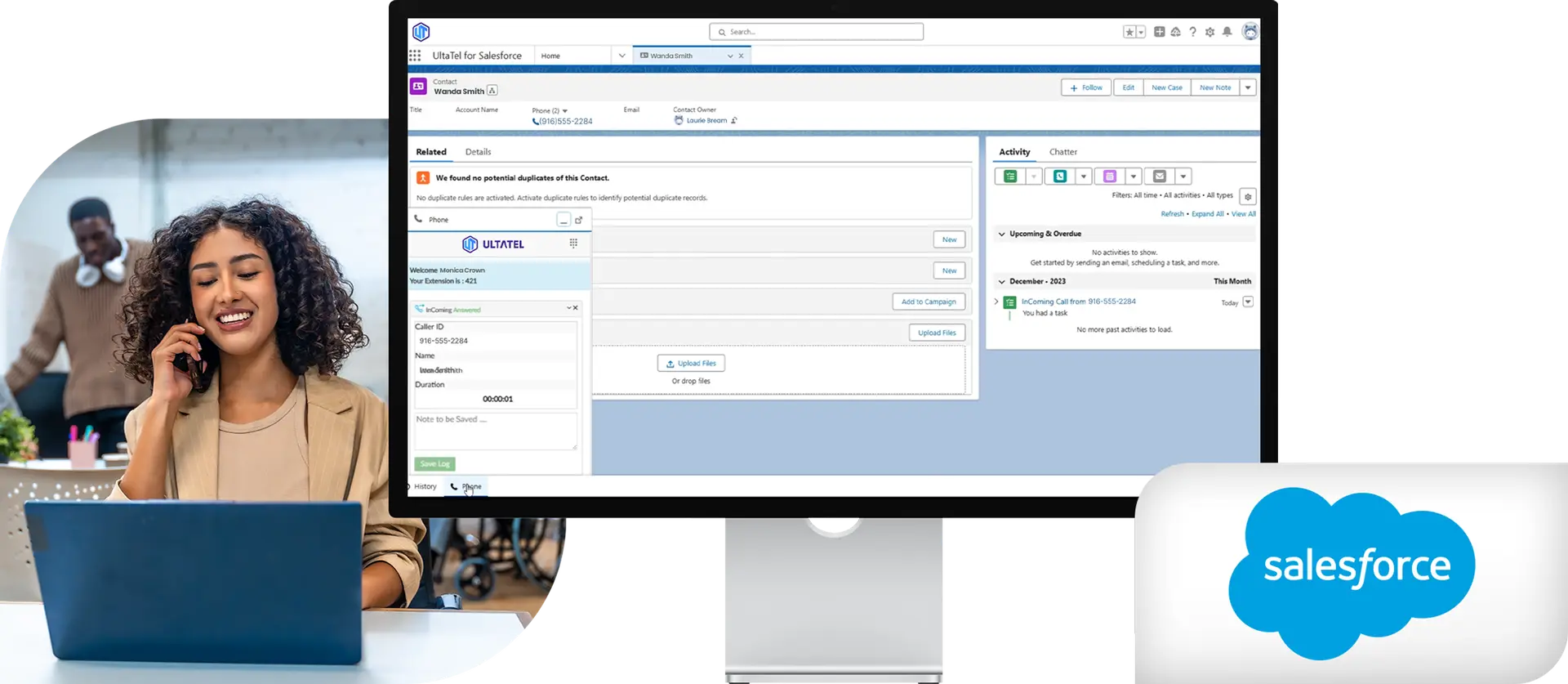
Salesforce Integration with Ultatel Cloud Phone System
Elevate your business operations by integrating your Ultatel cloud phone system with your Salesforce CRM. Add communications to your customer management platform to streamline the sales process and empower your team to close more business.
How Ultatel’s Salesforce integration works
Once the Ultatel integration has been installed, it will appear inside your Salesforce account. You will then be able to call leads and customers directly from Salesforce. You can use the dial pad, or place calls by clicking on an account or contact record.
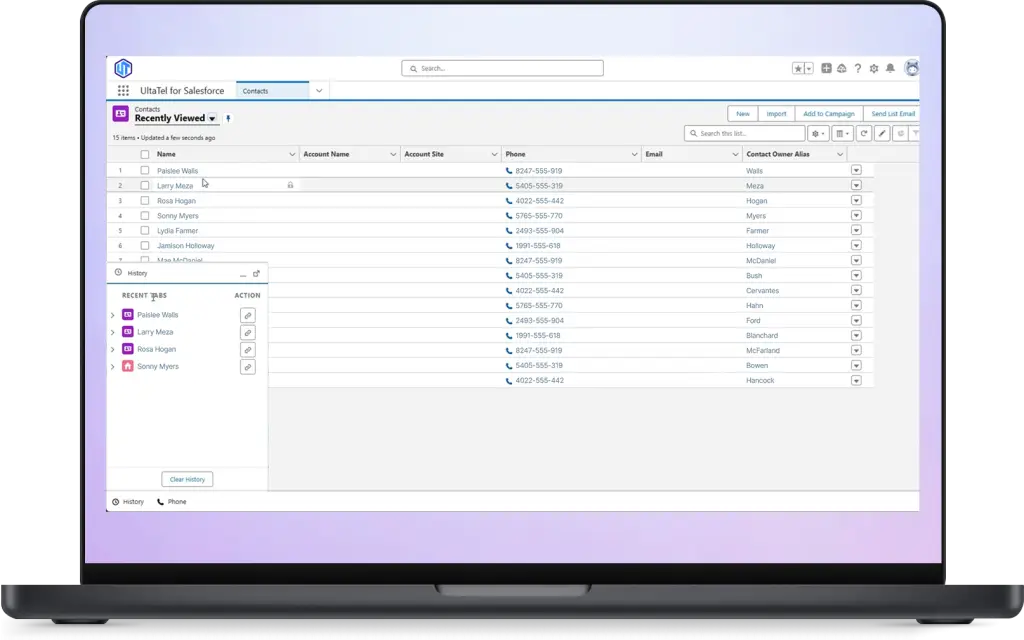
Key Features of the
Ultatel-Salesforce Integration
The Ultatel-Salesforce integration creates a seamless connection between Ultatel’s cloud phone system and the Salesforce CRM. Here are the key features.
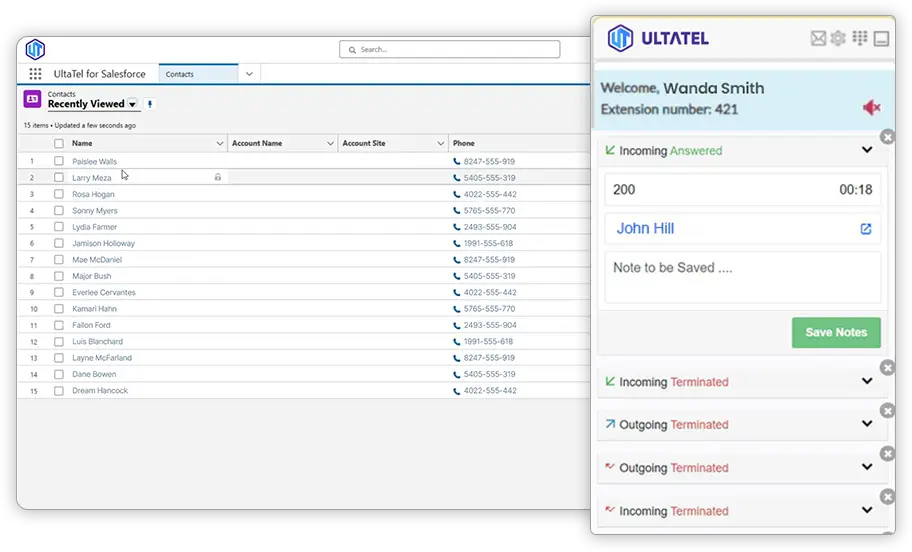
Click-to-Dial
Place calls through the Ultatel system directly from Salesforce, saving time per dial and eliminating misdials.
Call Notifications
On-screen notifications display caller account information from Salesforce so that your representatives can quickly prepare for any incoming or outgoing call.
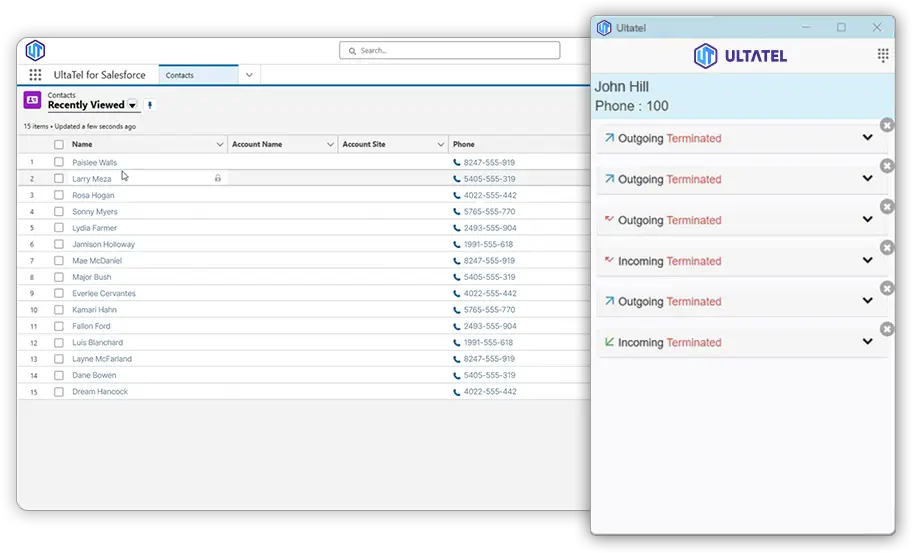
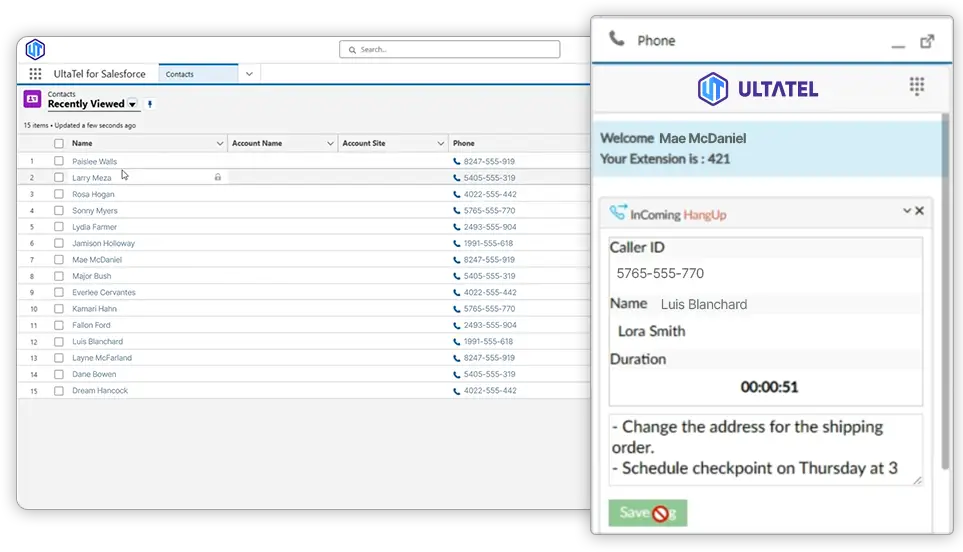
Call Logging
Calls are automatically logged in Salesforce, including accurate call duration, whenever a call is made or received through Ultatel.
Call Recording
Calls can be recorded, if desired, and stored securely. Links to call recordings are automatically added to Salesforce for future reference.
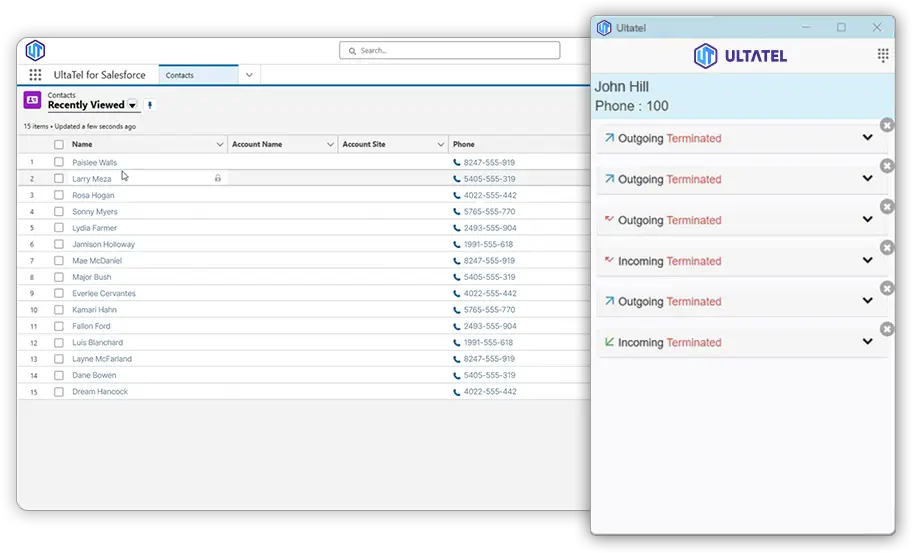
Benefits of Integrating Ultatel with Salesforce
Improved Workflow
One-click calling from Salesforce streamlines sales outreach and eliminates the need to switch between different applications.
Better Customer Insights
Customer data and previous interactions are quickly surfaced during calls, improving representative performance and the customer experience.
Higher Data Quality
Effortlessly capture call details to improve CRM data quality and eliminate the information gaps that arise with manual data entry.
Ease of Implementation
As a cloud-based solution, the Ultatel-Salesforce integration works with any Internet-connected device – mobile, desktop, or tablet.
FAQ
Frequently asked questions about the Ultatel-Salesforce integration.
Ultatel integrates with major CRM platforms including HubSpot, Salesforce, Zoho, Microsoft Dynamics 365, and more.
No additional software is needed. The integration is built-in and can be activated within your Ultatel and HubSpot accounts.
The integration enhances efficiency by:
- Reducing Manual Tasks: Automated call logging and data synchronization eliminate manual data entry requirements.
- Providing Access to Information: Pop-up notifications provide quick access to customer records during calls.
- Streamlining Workflows: Integrated communication tools save time and simplify the sales process.
- Improving Team Collaboration: Team members gain access to up-to-date interaction histories, improving collaboration and customer service.
Ultatel’s integration with Salesforce helps compliance with:
- Secure Call Recording: Automatically record calls and store them securely within your system.
- Audit Trails: Detailed logs of all communications are maintained for auditing purposes.
- Compliance Settings: Configure settings to align with industry regulations like GDPR, HIPAA, and more.
Absolutely. The Ultatel mobile app allows you to access integration features on the go, ensuring you stay connected from anywhere.
Integrating Ultatel’s cloud phone system with the Salesforce CRM creates a unified communications ecosystem for your team that improves employee productivity and sales performance.
Integrating Salesforce with Ultatel is simple.
- Access Integration Settings: Log in to your Ultatel account and navigate to the integrations section
- Authorize Salesforce Access: Click on the Salesforce integration option and authorize Ultatel to connect with Salesforce using your Salesforce credentials.
- Configure Integration Preferences: Set your preferences for call logging, recording, and notifications within the integration settings.
- Install Browser Extension: If using click-to-call, install the Ultatel browser extension compatible with your web browser.
- Start Using the Integration: Begin making and receiving calls directly within Salesforce.
No, the integration is available with all Salesforce plans. Certain advanced features may not be available with every Salesforce plan. We recommend speaking with your Salesforce representative for more information.