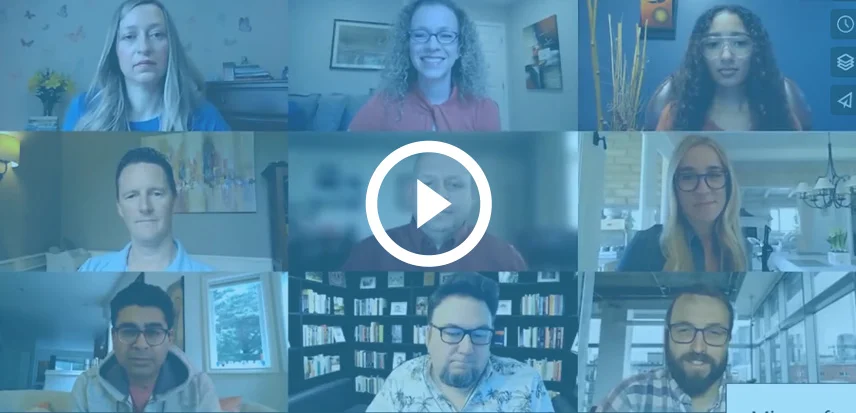Ring Groups
Enhance your call management and customer service efficiency with Ultatel’s Ring Groups, designed to ensure that incoming calls reach the right departments seamlessly.

Ring Groups Overview
Ultatel’s Ring Groups feature allows businesses to create groups of extensions that ring simultaneously when there is an incoming call. This efficient call distribution system ensures that calls are promptly answered by the appropriate department, such as Sales, Support, or Accounting. Ring Groups enhance organizational efficiency and improve customer service by reducing wait times and ensuring that callers are directed to the right team quickly.

How Ultatel Ring Groups Work
Ultatel’s Ring Groups feature operates seamlessly:
● Group Creation: Create ring groups by selecting the extensions that should ring simultaneously for incoming calls.
● Customizable Settings: Configure settings for each ring group, including ring order and timeout options.
● Call Routing: Route calls to the appropriate ring group based on predefined criteria such as department or caller input.
● Integration: Integrate ring groups with other Ultatel VoIP features to enhance overall communication efficiency.
Why Choose Ultatel’s Ring Groups?
Ultatel’s Ring Groups provide several significant benefits:
Ultatel Products with Ring Groups
Ring Groups functionality is available across all Ultatel VoIP plans, catering to diverse business communication needs:
● Ultatel Basic Plan: Essential ring group features for small businesses looking to improve call distribution and customer service.
● Ultatel Pro Plan: Advanced capabilities for medium-sized enterprises requiring robust call management and customization options.
● Ultatel Enterprise Plan: Comprehensive solutions for large organizations managing multiple departments and high call volumes.
Ring Groups FAQs
What are Ring Groups?
Ring Groups are groups of extensions that ring simultaneously when there is an incoming call. This feature is used to efficiently distribute calls to specific departments like Sales, Support, and Accounting.
How do I set up Ring Groups with Ultatel?
Setting up Ring Groups with Ultatel is straightforward. Through the administrative portal, you can create groups, select extensions, and configure settings for efficient call distribution.
Can I customize the ring order within a Ring Group?
Yes, Ultatel allows you to customize the ring order and timeout options for each Ring Group, ensuring that calls are handled according to your business needs.
What happens if no one answers a call in a Ring Group?
If no one answers a call within the Ring Group, you can configure the system to redirect the call to voicemail, another ring group, or a specific extension, ensuring no call goes unanswered.
Can Ring Groups integrate with other VoIP features?
Yes, Ultatel’s Ring Groups can integrate seamlessly with other VoIP features such as call routing, auto attendants, and CRM integration to enhance overall communication efficiency.
Related Information
Explore more about Ultatel’s VoIP features and solutions:
● [Number Portability](link to page)
● [Individual Extensions](link to page)
● [CRM Integration](link to page)
● [HD Voice](link to page)
Discover how Ultatel’s Ring Groups can streamline your call management processes, ensuring efficient call distribution and improved customer service for your business.