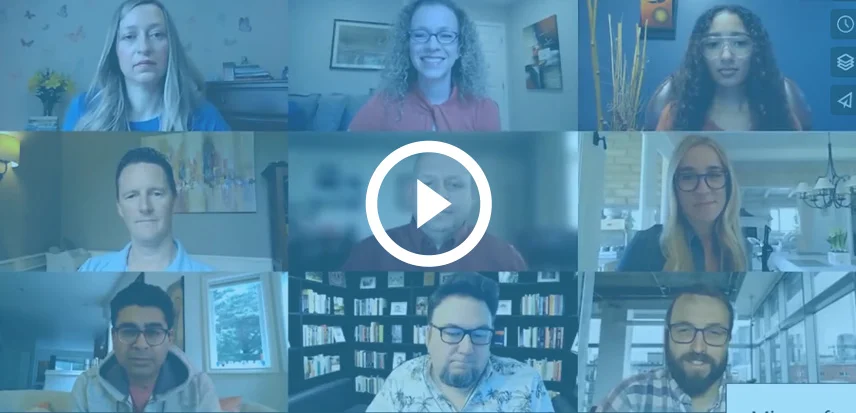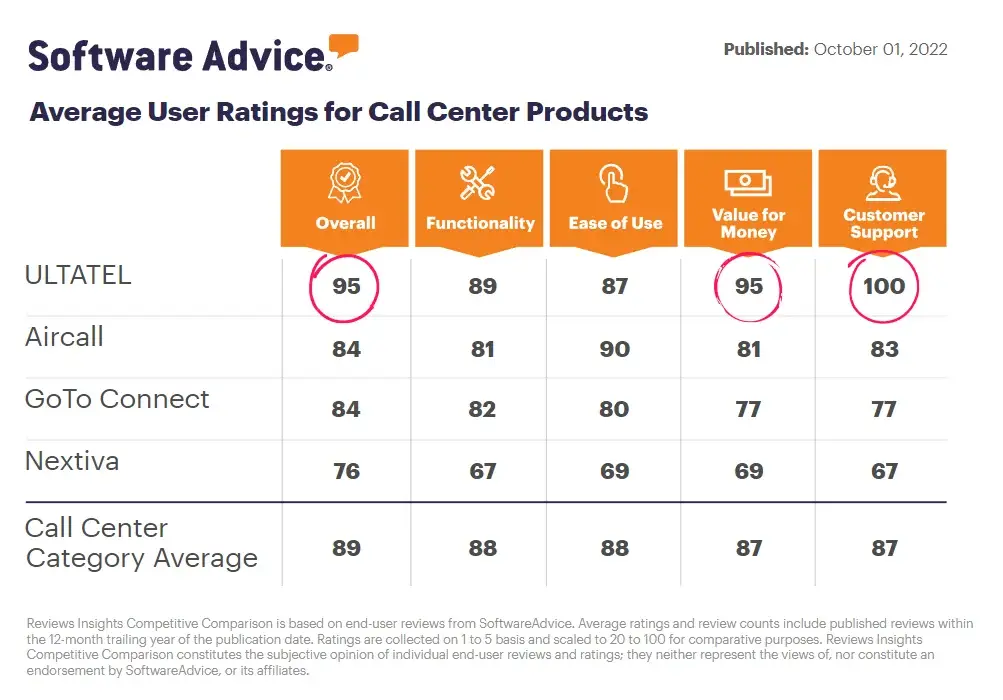Address Book/Contact Management
Quickly store and access frequently used contacts and groups to save time when sending texts, making calls, or sending fazes. Ultatel’s address book streamlines business communication.

Address Book/Contact Management Overview
Ultatel’s address book/contact management feature allows you to store frequently used contacts and groups within your VoIP phone system. This saves you time when making calls or sending faxes by eliminating the need to enter full contact details each time. The contacts sync across your office extensions so everyone has access to the same centralized address book.

How Ultatel Address Book/Contact Management Works
You can easily add new contacts to your address book directly from your VoIP phone. Just open the contacts menu and enter the name, number, and any additional details you want to store for that contact.
Contacts can also be imported in bulk from a CSV file so you don’t have to manually add each one. Simply upload the CSV and all contacts will automatically sync to your extensions’ address books.
To quickly access your address book when making calls or sending faxes, just open your VoIP phone’s menu and select “Contacts”. You can then choose the appropriate contact or group.
Address Book/Contact Management Usage Examples
Here are some examples of how businesses use Address Book/Contact Management:
Ultatel Products With Address Book/Contact Management
The address book feature is available on all of Ultatel's VoIP phone systems and plans.
Address Book/Contact Management FAQs
How many contacts can I store in my address book?
You can store an unlimited number of contacts across all Ultatel products. Storage will never be an issue even if managing thousands of frequent contacts.
Can I create contact groups for broadcasting faxes/voice messages?
Yes, absolutely. Simply create a contact group by selecting multiple contacts and saving them as a group. You can then quickly select that group when sending broadcasts.
Do my address book contacts backup in case my system fails?
All contacts are securely backed up and synced across your extensions automatically. So you’ll never lose important contact data even in the event of a system outage or failure.
Related Information
For more details on how Ultatel can enhance your business communications, explore our other features such as Call Monitoring, CRM Integrations, and 24/7 Live Customer Support. Visit our Features Page to learn more.